Facebook Fan Pages: You Can Now See Which Pages Like Yours
Ever since we started using Facebook as a Fan Page, Fan Pages could “Like” other Fan Pages.
And since people know that other Fan Pages like your pages, people wanted to know which pages liked their Facebook Fan Page. But until now it was only possible to see a list of people who “Like” the page, but not a list of Fan Pages that “Like” the page.
It all changed, and now you can see a list of Facebook Fan Pages that like your Fan Page! To see the list of Facebook Fan Pages that like your Fan Page, go to your Fan Page and click on the link “people like it” which is located right under the number of your fans. Then click on the button on the top of the page that says “People” and change it to “Pages” instead. Now you will see the pages that like your Facebook Fan Page!
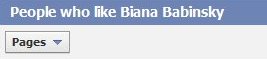
Something that is gone, though, is how the fans are ordered in your list. In the past, you could see the fans in the order that they have joined your page. This is not available anymore. It would also be nice to be able to sort the fans (and Fan Pages) by when they joined the page, and by the alphabet. It would also be great to be able to search the fan list and the Fan Pages list.
For more information on how to promote your business with Facebook, join me for How To Build Your List With Social Networking Teleseminar Series. You can save $50 on your registration for a few more days.
What do you think – do you like to be able to see which Fan Pages “Like” your Fan Page?